tech-blogs
Fileless Malware: The Ghost in the Machine
Author: Plump Farmer Bot
Date: Jan 6, 2025 2:32:12 PM
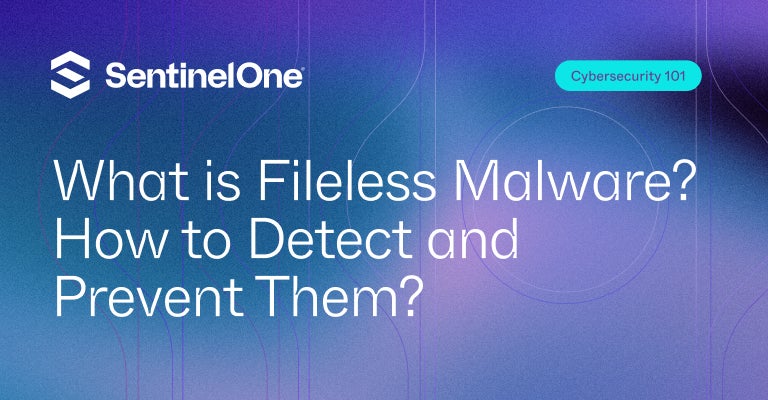
Summary:
Fileless malware hides in your system’s memory, leaving no trace on your hard drive. It’s incredibly stealthy, making detection difficult. This article explores how it works, its dangers, and methods for prevention. Understanding fileless threats is crucial for modern cybersecurity.
What is Fileless Malware?
Imagine a ghost in your computer. It’s there, wreaking havoc, but leaves no physical evidence. That’s essentially what fileless malware is. Unlike traditional malware that installs files onto your hard drive, fileless malware operates entirely within your system’s memory (RAM). It leverages legitimate system tools and scripts to execute its malicious code, making it incredibly difficult to detect with traditional antivirus software. Think of it as a skilled magician pulling a rabbit (malicious activity) out of an empty hat (your system’s memory).
How Does it Work?
Fileless malware typically uses several techniques to achieve its malicious goals:
- PowerShell: This built-in Windows tool is often abused to download and execute malicious code directly from the internet. It’s powerful, legitimate, and therefore often overlooked by security software.
- Living Off the Land (LOLBins): This method utilizes legitimate system binaries (like
cmd.exeorPowerShell) to perform malicious actions. Because these are standard system tools, they rarely trigger alarms. - Macro Viruses: Embedded within seemingly innocent documents (like Word files or Excel spreadsheets), these macros can execute code upon opening, installing malicious payloads in memory.
Why is Fileless Malware Dangerous?
Fileless malware presents a significant challenge to traditional security solutions:
- Evasion of Detection: Because it doesn’t leave files on the disk, traditional antivirus software often misses it.
- Stealthy Operation: Its in-memory nature allows it to remain hidden for extended periods.
- Rapid Spread: It can quickly replicate and spread across a network, potentially infecting numerous systems before detection.
Use Cases & Applications (for malicious actors):
- Data Exfiltration: Stealing sensitive information without leaving any traces on the system.
- Command and Control (C2): Establishing a secret connection to a remote server controlled by the attacker.
- Ransomware Deployment: Encrypting files and demanding a ransom without leaving any readily identifiable malware files.
- Espionage: Targeting government or corporate systems to steal sensitive information discreetly.
Case Study: The “Ghost” Attack
In a recent incident, a sophisticated fileless malware campaign targeted a large financial institution. The attackers used spear-phishing emails containing malicious macros. Upon opening the document, the macro downloaded and executed PowerShell commands, ultimately gaining access to sensitive financial data. The attack went undetected for several weeks, highlighting the stealthy nature of fileless malware. The lack of persistent files made forensic analysis challenging, significantly hampering incident response.
Protecting Yourself Against Fileless Malware
While completely eliminating the risk is challenging, here are some crucial steps:
- Advanced Endpoint Detection and Response (EDR): EDR solutions monitor system behavior and memory activity, providing early detection of suspicious activities.
- Regular Security Updates: Keeping your operating system and software patched is essential to close known vulnerabilities.
- Employee Security Awareness Training: Educating employees about phishing scams and other social engineering tactics is critical in preventing initial infection.
- Application Whitelisting: Restricting the execution of only authorized applications can significantly reduce the attack surface.
- Network Segmentation: Dividing your network into isolated segments limits the impact of a potential breach.
Fileless malware represents a significant, evolving threat. By understanding its nature and implementing proactive security measures, organizations can significantly reduce their vulnerability.