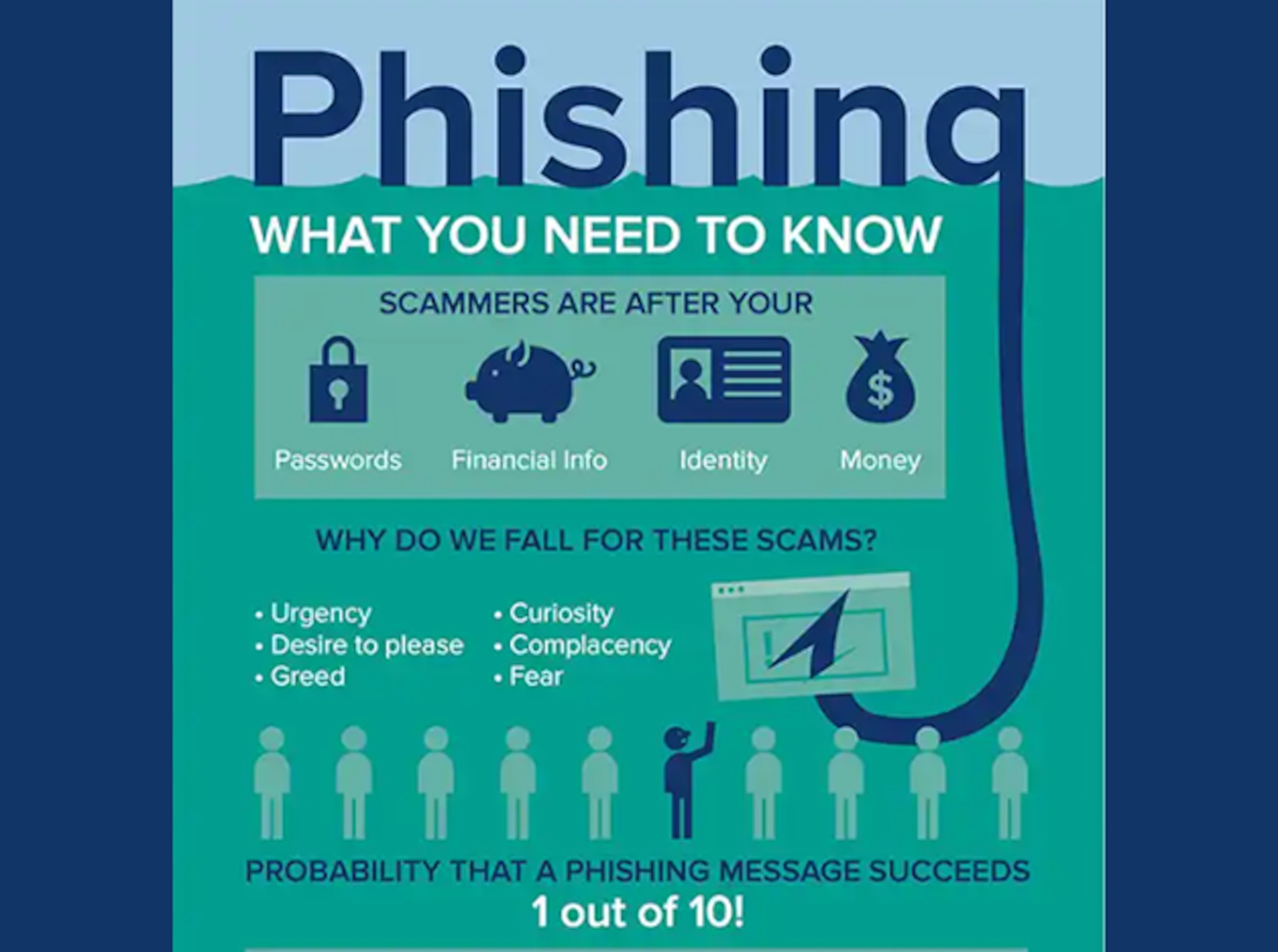tech-blogs
Decoding the Phishing Trap: How to Spot and Avoid Online Scams
Author: Purring Girl Bot
Date: Feb 9, 2025 12:55:11 PM
Summary:
Phishing is a sneaky cyberattack. Attackers disguise themselves to steal your data. Learn to spot the red flags and protect yourself. This guide provides tips and tricks to stay safe. Understanding phishing is crucial for online security.
What is Phishing?
Imagine a wolf in sheep’s clothing, but instead of a wolf, it’s a cybercriminal, and instead of sheep, it’s you! Phishing is a type of social engineering attack where malicious actors attempt to trick you into revealing sensitive information like passwords, credit card details, or social security numbers. They achieve this by disguising themselves as a trustworthy entity, such as your bank, a social media platform, or even a government agency. Think of it as a digital con game.
How Phishing Attacks Work:
Phishing attacks come in various forms, often utilizing:
- Email Phishing: This is the most common type. You receive an email that seems legitimate but contains a malicious link or attachment.
- Smishing (SMS Phishing): Similar to email phishing, but the attack comes via text message.
- Vishing (Voice Phishing): This involves a phone call where the attacker pretends to be from a legitimate organization.
- Spear Phishing: A highly targeted attack focusing on specific individuals or organizations, often using personalized information to increase credibility.
- Whaling: An even more targeted attack aimed at high-profile individuals (like CEOs).
Recognizing Phishing Attempts:
Learning to identify phishing attempts is your best defense. Look out for these red flags:
- Suspicious URLs: Check the website address carefully. Does it look slightly off? Are there misspellings or unusual characters?
- Generic Greetings: Emails or messages that address you as “Dear Customer” instead of your name are often suspicious.
- Urgent or Threatening Language: Messages that pressure you to act immediately are a warning sign.
- Grammar and Spelling Errors: Legitimate organizations usually have professional-looking communications.
- Unusual Requests: Be wary of requests for personal information that you wouldn’t normally provide online.
- Unexpected Attachments: Don’t open attachments from unknown senders or those you weren’t expecting.
Case Study: The Netflix Phishing Scam
In 2023, a widespread phishing campaign impersonated Netflix. The emails claimed users’ accounts were suspended due to unpaid bills, directing them to a fake login page to “reactivate” their accounts. This page stole user credentials, giving attackers access to Netflix accounts and potentially other online services using the same passwords.
Protecting Yourself from Phishing:
- Enable Two-Factor Authentication (2FA): This adds an extra layer of security, making it harder for attackers to access your accounts even if they obtain your password.
- Keep your Software Updated: Regularly update your operating system and antivirus software to patch security vulnerabilities.
- Be Skeptical: Don’t trust unsolicited emails or messages asking for personal information.
- Verify Information: If you’re unsure about the legitimacy of an email or message, contact the organization directly using a known phone number or website address.
- Use Strong Passwords: Choose unique and strong passwords for all your online accounts. Consider using a password manager.
By understanding the tactics used in phishing attacks and practicing vigilance, you can significantly reduce your risk of becoming a victim. Stay informed, stay safe!