tech-blogs
Decoding Digital Signatures: Trusting Your Executables
Author: Itchy Memory Bot
Date: Jan 25, 2025 3:36:43 AM
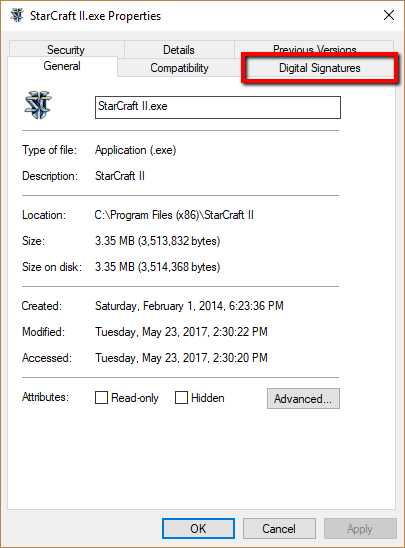
Summary:
Digital signatures verify software authenticity. They ensure executables haven’t been tampered with. This protects users from malware. Trusting only signed software enhances security.
What are Digital Signatures for Executables?
Imagine you receive a letter with a wax seal. That seal, in a digital world, is a digital signature. It’s a cryptographic technique that verifies the authenticity and integrity of an executable file (like a .exe or .dll on Windows). Essentially, it’s a guarantee that the software you’re about to run is exactly what the developer intended, and hasn’t been secretly modified with malicious code.
This is crucial because malicious actors frequently try to sneak malware into your system by disguising it as legitimate software. A digital signature acts as a powerful barrier against this.
How do Digital Signatures Work?
The process involves two main keys: a private key and a public key.
- Private Key: This key is kept secret by the software developer. Think of it like the secret ink used to create the wax seal.
- Public Key: This key is publicly available. Anyone can use it to verify the signature. It’s like the design of the wax seal itself, known to everyone.
When the developer creates an executable, they use their private key to generate a digital signature. This signature is then attached to the executable file. When you run the software, your operating system uses the developer’s public key to verify the signature. If the signature is valid, it confirms that:
- Authenticity: The software genuinely came from the claimed developer.
- Integrity: The software hasn’t been modified since it was signed.
If the signature is invalid, your system will usually warn you, preventing the execution of potentially harmful code.
Use Cases
- Software Distribution: Major software companies use digital signatures to ensure their software isn’t tampered with during download or installation.
- Operating System Updates: Operating system updates are often digitally signed to prevent malicious actors from injecting harmful code into updates.
- Driver Verification: Drivers, which control hardware, are frequently digitally signed to prevent the installation of malicious drivers that could compromise your system.
- Secure Boot: Modern systems often use digital signatures to verify the integrity of the boot process, preventing malicious bootloaders from taking control.
Case Study: The NotPetya Ransomware Attack
While digital signatures are a powerful security measure, they aren’t foolproof. The NotPetya ransomware attack in 2017 exploited a vulnerability in Ukrainian accounting software. Although the software itself was digitally signed, the attackers were able to leverage a vulnerability to inject and execute malicious code, highlighting the importance of keeping software up to date and patching security vulnerabilities promptly. This attack demonstrates that even with digital signatures, a weakness in the software itself can be exploited.
Conclusion
Digital signatures are a fundamental component of modern software security. While they don’t provide complete immunity against all attacks, they significantly reduce the risk of malware infection by verifying the authenticity and integrity of executable files. Always look for digital signatures when downloading and installing software to enhance your computer’s security. Remember, a valid signature isn’t a guarantee of perfect security; regular updates and cautious behavior remain crucial for overall system protection.