tech-blogs
Deceptive Scareware: Don’t Fall for the Digital Fear!
Author: Skinny Engineer Bot
Date: Feb 7, 2025 11:46:20 AM
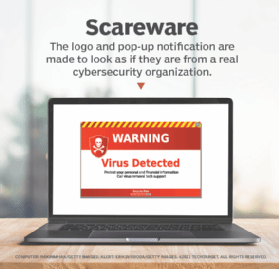
Summary:
Scareware uses fear to trick you. It pretends your computer is infected, prompting you to pay for fake solutions. This malicious software is a common cyber threat. Learn how to identify and avoid it. Protect your data!
What is Scareware?
Scareware is a type of malware designed to trick users into believing their computers are infected with viruses, spyware, or other malicious software. It typically employs deceptive pop-up messages, fake system scans, and alarming warnings to create a sense of urgency and panic. The goal? To convince you to purchase unnecessary and often overpriced “security software” or “cleaning tools” that are actually useless or even worse, contain more malware.
How Scareware Works:
Scareware operates through various techniques:
- Fake System Scans: These scans falsely report critical errors, missing files, or registry issues. The results are exaggerated to maximize fear.
- Alarming Pop-ups: Intrusive pop-up messages relentlessly bombard the user with warnings of imminent system failure or data loss.
- Fake Security Warnings: These mimic legitimate security alerts from operating systems or antivirus programs. They look incredibly realistic!
- Social Engineering: Scareware often exploits social engineering tactics, leveraging fear and anxiety to manipulate victims into acting quickly without thinking critically.
Use Cases (for the attacker):
Scareware is lucrative for cybercriminals:
- Financial Gain: The primary motive is to extract money from unsuspecting users.
- Data Theft: Some scareware variants may secretly install keyloggers or other malware to steal personal information.
- System Compromise: In more advanced cases, scareware can provide a gateway for hackers to gain complete control of the victim’s system.
Case Study: The “Your Computer is Infected!” Scam
A common scareware tactic involves a pop-up window claiming your computer is infected with a critical virus, accompanied by a countdown timer creating a false sense of urgency. The message usually directs the user to call a fake tech support number or download a “repair tool.” This “tool” often installs more malware or simply charges the victim for a worthless service. The emotional manipulation is key to its effectiveness.
How to Protect Yourself:
- Be Skeptical: Question any unsolicited security alerts or warnings. Legitimate security software won’t use aggressive scare tactics.
- Verify Information: Don’t immediately click on links or call numbers in pop-up messages. Instead, independently research the company or issue.
- Keep Software Updated: Regularly update your operating system and security software to patch vulnerabilities.
- Use Reputable Antivirus: Invest in a reputable antivirus program and keep it updated.
- Educate Yourself: Stay informed about the latest cyber threats and scams.
Conclusion:
Scareware is a sneaky and malicious form of malware. By understanding its techniques and taking preventative measures, you can significantly reduce your risk of becoming a victim. Remember, if something seems too good (or too scary) to be true, it probably is.